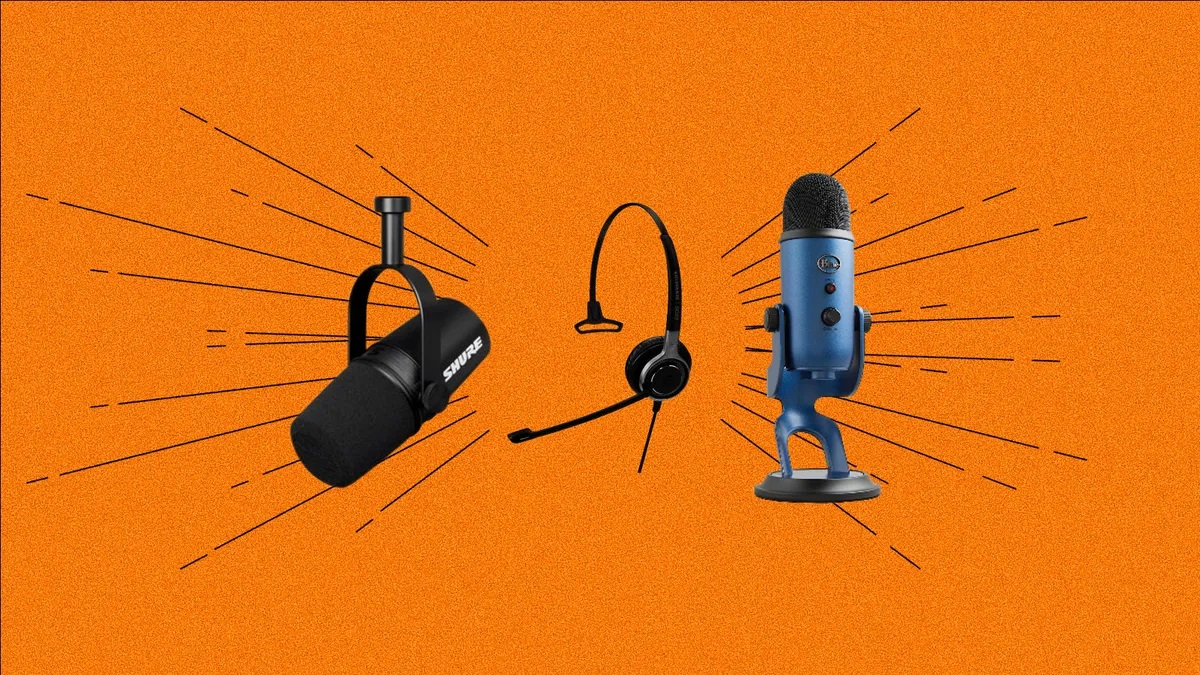Whether podcasting, streaming, or attending online meetings, the quality of your audio can make or break the experience. In the pursuit of pristine and directional sound for virtual meetings, a zoom microphone is indispensable, isolating speech from background noise. With an array of products on the market, finding the best zoom microphone for your needs can be daunting. This article will guide you through the process, highlighting key features, recommending top models, and providing practical tips to ensure you achieve clear, directional sound in all your online interactions.
Key Features of a Zoom Microphone
Directionality and Sound Isolation
The primary advantage of a zoom microphone is its ability to focus on sound coming from a specific direction, typically called ‘unidirectional’ or ‘cardioid’ pickup patterns. This design minimizes ambient noise and emphasizes the audio in front of the microphone, crucial for cutting through the clutter of background sound. When shopping for a zoom microphone, look for options that boast strong directionality and superior sound isolation capabilities to ensure clarity in your communications or recordings.
Connectivity and Compatibility
Before choosing a microphone, assess its connectivity options. USB microphones are popular for their plug-and-play convenience with computers, whereas XLR microphones may require additional audio interfaces but offer higher sound fidelity – a consideration for more professional setups. Ensure the microphone is compatible with your operating system and any virtual meeting platforms you frequently use, such as Zoom, Skype, or Microsoft Teams. Some mics also offer built-in headphone jacks for real-time monitoring, a valuable feature for catching and correcting audio issues proactively.

Top Zoom Microphone Picks
Best for Casual Use: Plug-and-Play USB Mics
For everyday virtual meetings or casual use, a plug-and-play USB microphone such as the Blue Yeti or the Audio-Technica ATR2500x offers great performance without the need for complex setups. Users appreciate their ease of installation, clear sound quality, and user-friendly features, such as onboard controls for volume, muting, and even pattern selection for different recording situations. These microphones have built a reputation for reliable performance and can significantly improve the quality of your virtual meetings.
Professional Grade: XLR Microphone Options
For those seeking ultimate sound quality and don’t mind a more extensive setup, professional-grade XLR microphones are the way to go. The Shure SM7B and Rode NTG series are frequently praised by audio professionals for their exceptional clarity and build quality. These mics require an audio interface or mixer to connect to your computer, but the investment pays off with superior sound capturing capabilities – a professional choice used in broadcasting and music studios that adapts equally well to Zoom calls.

Enhancing Your Audio Setup
Additional Equipment for Superior Sound
A good microphone is the cornerstone of clear audio, but additional equipment can elevate your sound quality even further. Consider accessories like pop filters or windshields to reduce unwanted plosives or breath noise, and shock mounts to isolate the mic from vibrations and handling noise. For XLR microphones, a high-quality audio interface and proper cabling can make a noticeable difference in sound quality. These investments complement your microphone choice and help in achieving the clearest, most directional sound possible.
Room Acoustics and Microphone Positioning
Room acoustics play a significant part in audio quality; reflective surfaces can cause echo, which muddies the sound. Treating your space with acoustic panels or simply recording in a room with plenty of soft furnishings can help dampen echo. Microphone positioning is equally critical – experiment with the distance and angle relative to the sound source for the best results, keeping in mind that zoom microphones work best when directly aimed at the audio source.

Tips for Crystal-Clear Zoom Calls
Sound Check and Adjustment
Before any important call, conduct a sound check – test the microphone with the software you’ll be using and adjust levels accordingly. Most virtual meeting platforms have built-in audio settings that let you optimize your microphone input; make sure you’re not too loud (which can cause clipping) or too soft (which can lead to inaudibility). Adjusting these settings before your meeting ensures you can communicate with confidence, knowing your voice will come across clearly.
Maintenance and Handling of Your Microphone
Keep your microphone in top condition with regular maintenance. Clean it gently with the appropriate tools, especially if you use a windscreen or pop filter, as these can collect dust over time. Handle the microphone with care to avoid drops and jarring movements that can cause internal damage, and store it properly when not in use. Simple care practices combine with proper use to enhance the longevity and performance of your chosen device.

Fine-Tuning Your Microphone Experience
Real-Time Feedback and Monitoring
An often overlooked but critical aspect of ensuring clear audio is the ability to monitor your sound in real-time. Many advanced zoom microphones come with headphone jacks that allow you to listen to your audio as it’s captured. This feature enables immediate feedback and adjustments to mic placement, speaking volume, and audio settings to rectify issues like distortion or low levels before they become problematic in a live setting. Investing in a good pair of headphones can aid in this monitoring process, offering a clear representation of what your audience will hear.
Software Enhancements and Noise Reduction
Many virtual meeting platforms offer built-in noise suppression features, but for an additional layer of clarity, consider utilizing audio processing software. Programs like Audacity or Adobe Audition can help refine your recordings by removing background noise, normalizing volume levels, and applying equalization to highlight the desired frequencies of your voice. For live applications, look for microphones that come with companion software offering similar processing capabilities, providing polished audio without the need for post-production.

Ensuring Quality Across Different Environments
Portability for On-The-Go Use
For professionals or content creators who frequently transition between locations, the portability of a zoom microphone is a key factor. Compact designs such as lavalier mics or portable USB mics with carrying cases offer the flexibility to set up high-quality audio recording spaces almost anywhere. These options ensure that your sound quality remains consistent, regardless of the environment, and is especially beneficial for those whose work or lifestyle demands mobility.
Adapting to Various Scenarios
Finally, it’s essential to anticipate the different scenarios in which you’ll use your microphone and plan accordingly. A versatile microphone with multiple pick-up patterns allows you to switch between solo recordings and group discussions. For outdoor use, consider microphones designed to handle wind and environmental noise. By choosing a microphone that adapts to diverse settings, you guarantee that no matter where you are or what your situation may be, you’ll be able to capture clear, directional audio every time.
In conclusion, selecting the best zoom microphone for clear, directional sound involves understanding the features that enhance audio quality, choosing equipment that matches your specific needs, and implementing best practices to maintain consistency and clarity in all your communications. With the right microphone and setup, your voice will become a powerful tool for connecting with others, allowing you to speak with authority and be understood without compromises.